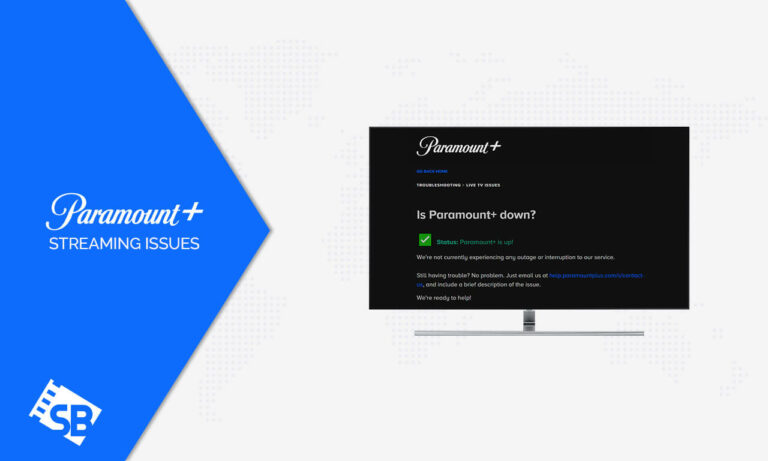Are you experiencing Paramount Plus issues, and wondering why it’s not streaming correctly? Fret not, you are on the right page. Read our guide till the end to find out how to fix Paramount Plus Streaming Issues in UK, as this article explores various fixes for multiple devices, including Smart TVs and FireStick.
If the Paramount Plus app isn’t functioning, it might be due to geo-restrictions. To circumvent the geo-restrictions, you will need the services of the best Paramount Plus VPN in UK such as ExpressVPN, which lets you unblock Paramount+ without any hurdles.
Paramount Plus provides a wide array of entertainment options, including Mayor of Kingstown Season 2, Candy Man, Teen Wolf: The Movie, and The First of Us and since Showtime merge with Paramount Plus, binge-watchers have more choices to stream unlimited quality content on the streaming site.
You must be wondering, why does Paramount Plus have so many issues. Numerous factors contribute, including possible server outages, app glitches, internet connectivity problems, and many others. Read our guide till the end to find out how to fix Paramount Plus Streaming Issues.
How To Fix Paramount Plus Streaming Issues in UK?
If you’re encountering Paramount Plus problems today like a black screen, loading problems, video unavailable messages, or frozen apps while watching content. To resolve the Error Codes issues, select the one method listed below according to your device.
For desktop streaming, select from options like checking your browser, Restart your Paramount Plus, Check your Internet connection for platform-specific information. Solutions are customized for various devices to ensure smoother streaming experiences.
If you’re experiencing and want to fix Paramount Plus Streaming Issues in UK -can resolve them, follow these steps:
Check your Browser
Experiencing streaming problems on Paramount Plus via your browser can be frustrating. Clear cache, disable extensions, ensure browser updates, and consider trying a different browser. If issues persist, contact Paramount Plus support.
Restart your Paramount Plus
A highly effective method to address temporary app glitches on Paramount Plus is to simply restart the application. This action clears any problematic data that might be hindering its proper functioning.
Depending on the device you’re using, you can typically force-stop the app and then restart it to resolve the issue. To Paramount Plus login, go to the Paramount Plus website or app and enter your email address and password associated with your account.
Check your Internet connection.
Paramount Plus may experience functionality issues, often accompanied by Error Code 3304, or it might run slowly due to sluggish internet connection, router problems, or service outages. This is the biggest Paramount Plus Streaming Issuea in UK that can make it possible to watch the seamless stream. To troubleshoot potential internet-related issues:
- Conduct an internet speed test.
- Restart your Wi-Fi router.
- Get in touch with your internet service provider for assistance.
Make Sure your Web browser is not configured with an Adblocker
The presence of an Adblocker extension can interfere with Paramount Plus. If you have an Adblocker set up in your browser, either disable it completely or modify its settings to exempt Paramount Plus.
Restart your Streaming Device
Many devices have Paramount Plus Streaming Issues, which can be resolved by performing a simple device restart, which can be done by either pressing and holding the power button or unplugging and then reconnecting the device. Follow these steps to Fix Paramount Plus Streaming Issues in UK.
Update your Paramount PlusApp
Outdated apps can lead to Paramount Plus Streaming Issues in UK can keep your app up to date for a smooth streaming experience., resulting in Paramount Plus not functioning properly. Examine your device for any available updates to the Paramount Plus app, and if a newer version is accessible, proceed to update it.
Try to stream Paramount Pluson your other device
If you suspect a broader issue with your device, investigate by attempting to stream Paramount Plus on an alternative device.
These actions can improve your Paramount Plus experience without requiring an ad blocker.
How To Fix Paramount Plus Black Screen Issue?
People often wonder Why am I getting a blank screen on Paramount Plus.
If you’re facing the Paramount Plus black screen issue, you can take several steps to resolve it:
Fix 1: Restart Your Device
The black screen error, often due to random bugs, can be fixed by rebooting your device. This provides a fresh start and often resolves the issue.
Fix 2: Check For Pending Update
Another key reason for this error is outdated app versions. Using an older Paramount Plus app can trigger this issue. Frequent updates fix minor bugs, so keeping the app updated is crucial.
Fix 3: Check The Server Status
Have you verified the status of Paramount Plus servers? Oftentimes, developers take servers down for maintenance, leading to such issues. Check DownDetector and follow Paramount’s official Twitter for updates on server or app problems.
Fix 4: Relogin To Your Paramount Plus
A potential issue might be with your account, possibly suspension causing the black screen problem. To ensure your account’s functionality, try logging out and then back in using your credentials on your device.
Attempting to play the same content that previously resulted in the black screen error. This process should fix Paramount Plus Streaming Issues in UK, allowing you to watch content error-free.
Fix 5: Turn Off VPN
If you employ a VPN to access different content regions on Paramount Plus, your IP address could be blocked by servers, causing this error. To diagnose the issue, consider disabling your VPN service and verifying if it’s the cause.
Fix 6: Check Your Internet Connection
Have you ensured your network connection’s stability? Paramount Plus relies on a strong internet connection. Visit Ookla’s Speed Tester to confirm your WiFi’s speed. If it’s slow, power cycle your router and modem for improved performance.
Unplug cords, wait 30-40 seconds, reconnect, and turn on the devices. After all lights blink, recheck your connection speed on Ookla’s website.
Fix 7: Try Streaming Paramount On Different Device
The error could be device-specific. To address this, try logging into another device using your Paramount Plus account credentials and play the same content. If the new device doesn’t encounter the black screen issue, it indicates that the previous device may not support the file format you’re attempting to play.
Fix 8: Check Your HDMI Cable
A problematic HDMI cable can cause this problem. Carefully inspect it for any damage or cuts, and if found, replace the cable to see if the black screen issue persists.
Fix 9: Update Your System Software
Irrespective of your device, ensuring your system software remains current is crucial. Neglecting updates can lead to errors, so regularly check and update your device’s OS if available.
Fix 10: Reinstall The Paramount App
If previous methods fail to resolve the issue, consider reinstalling the Paramount app. This can address potential file damage or corruption causing Paramount Plus errors with no code like the black screen. To do this, uninstall the current app before installing a new one.
Fix 11: Contact To Support Team
If the error persists even after reinstalling, your last resort is to reach out to the support desk. Contact them, describe the issue’s frequency, and request assistance.
Follow these steps to Fix Paramount Plus Streaming Issues in UK.
How to Fix Paramount Plus Loading Issues: Step-by-Step Fixes
Paramount Plus is stuck on a blue screen or appearing Paramount Plus Streaming Issues in UK encounters the problem of not loading or appearing. The cause might be an unsupported operating system. To check for compatibility, refer to the official website.
For Computer Users (Windows/Mac):
- Ensure a stable internet connection, including network cable and modem check.
- Disable ad blockers, VPN/proxy extensions, or other browser extensions.
- Clear browser cache and cookies.
- Verify the browser is up to date.
- Turn off tracking protection (Firefox users).
- Attempt closing and reopening your browser or use a different one.
For Mobile Phone Users (Android/iOS):
- Update the Paramount Plus app via Apple Store (iOS) or Google Play Store (Android).
- Reinstall the Paramount Plus app.
For TV Users (Apple TV/Smart TV):
- Restart both your TV and the Paramount Plus app.
- Update the Paramount Plus app on Paramount Plus-supported devices.
Paramount Plus won’t load on Firestick due to clearing the app cache, reinstalling, resetting Firestick, or force-stop the app via settings.
How to Fix Paramount Plus’ Keeps Crashing?
Experiencing frequent crashes with Paramount Plus is another issue. To resolve it, take these steps:
- Force-close the app and attempt to relaunch it.
- Restart your device and then reopen the app.
- Clear the app’s cache and data through your device’s settings.
How to Fix Paramount Plus Download Not Working Issue?
The Paramount Plus downloads not working issue can be attributed to various causes with corresponding solutions:
- You lack a premium subscription, as downloads aren’t accessible on the Essential plan. Upgrade to a premium plan.
- Your device runs on outdated systems like iOS 12 or earlier, or Android OS 4.4 or earlier. Update your system.
- Your Paramount Plus app isn’t current. Ensure you have the latest app version.
- Note that not all shows and movies are available for download.
How to Fix Paramount Plus Audio Issues?
Experiencing audio problems while streaming Paramount Plus, such as no sound, audio-video sync issues, or choppy sound, is not unusual. To resolve these audio issues, consider the following steps:
- Confirm that you are using the most recent version of the Paramount Plus app; if not, update it.
- Forcefully close the app to halt background processes and then restart it for a fresh start.
- Reboot your streaming device and attempt streaming again.
How to Fix Paramount Plus Live TV Not Working?
Paramount Plus offers live TV streaming with a subscription, but if you encounter issues, disable your VPN or proxy server, and ensure a stable internet connection.
How to Fix Paramount Plus Not Casting to TV?
Paramount Plus on Chromecast, enabling you to cast its content from your iPhone, Android, or computer (via Chrome browser). If you face issues with casting, follow these steps:
- Verify your internet connection.
- Restart the device you’re casting from.
- Restart the device you intend to cast to, whether it’s a Chromecast or Smart TV.
- Ensure both devices are connected to the same Wi-Fi network.
- Update all devices to their latest versions.
If you want to know why Paramount Plus is not working on my TV? Ensure you have a stable internet connection, reboot both devices, and verify Wi-Fi.
Why Paramount Plus app not working iPhone? For iPhone users, consider uninstalling and then reinstalling the app to resolve the issue. After uninstallation, relaunch the app.
How To Fix Paramount Plus Not Working On PS5, PS4, Xbox?
To address Paramount Plus issues on Xbox, follow these steps:
- Restart the Paramount app: Use the PS button on your controller to close and restart the app.
- Check your internet speed: Ensure your modem/router has a good connection for a smooth experience.
- Sign out and log in: Log out, then log back into your Paramount Plus account to resolve bugs.
- Verify Paramount Plus status: Check for service outages on the Paramount Plus status page.
- Update Paramount Plus: Ensure you have the latest app version, as older versions may have bugs causing problems.
How To Fix Paramount Plus Not Working On Samsung, Sony, LG E.T.C
If you are wondering, Why is Paramount Plus not working on Samsung TV? Paramount Plus on Samsung TV may not work due to outdated apps, internet issues, device compatibility, account problems, or server outages. How to force quit the Paramount Plus app on Samsung TV? Go to Settings, App Manager, select the app, and choose Force Stop.
To troubleshoot Paramount Plus issues:
- Restart the app: Resolve temporary problems by restarting Paramount Plus, which clears login sessions and temporary issues.
- Reboot TV/Router: Prolonged app usage can create a temporary cache, potentially causing app and router issues.
- Check Subscription: Ensure your Paramount Plus subscription is active by reviewing the billing section for the next billing date.
- Verify Internet Speed: Test your Modem/Router’s internet speed; switch to a better connection if it’s too slow.
- Clear App Cache: Clear your application’s cache memory to alleviate potential overload-related problems.
To clear the cache memory:
- Access your Smart TV’s Settings.
- Locate the Paramount Plus option and choose clear cache and clear data.
- After clearing the cache data, reboot your TV.
If you have Paramount Plus streaming issues on TV or is Paramount Plus not working on LG TV? Check internet speed, restart, clear cache, update app, contact support, and check for outages for both.
I hope these fixes will help you and you won’t be triggered to cancel your Paramount Plus subscription out of frustration. If you are a new user, getting this service is worth it.
To find the Paramount Plus pricing plans that align with your streaming preferences and budget, visit their official website. Moreover, you can make the most of the 7-day Paramount Plus free trial to access their content at no cost.
What is Popular on Paramount Plus in 2024?
Wondering about what to watch on Paramount in UK? Paramount Plus is a streaming service that offers a wide variety of content, including movies and shows. Some of the most popular titles are:
| Bears vs Packers | The 2024 Golden Globe Awards |
| Ink Master Season 15 Episode 9 | Roma vs Atalanta Seria A Game |
| Aerial Argentina Season 1 | The Uplift |
| The Takeout | Eye On America |
| Browns vs Bengals | Beau Is Afraid 2023 Movie |
| The Addams Family | UCLA vs Ohio State NCAA Basketball |
| Southpaw 2015 Movie | Big Brother Reindeer Games 2023 S1 E1 |
| Here Comes the Sun | Atalanta vs Frosinone Serie A Game |
| Forest Gump | The Wolf Of Wall Street |
Check More Guides of Paramount Plus on Screenbinge
- Watch LSU Tigers Football Games 2023 in UK on Paramount Plus: Unleash the Bayou Roar: LSU Tigers Football 2023
- Watch Hot in Cleveland All 6 Seasons in UK on Paramount Plus: Where Laughter and Life Collide!
- Watch CSI NY All 9 Seasons in UK On Paramount Plus: Where the City Never Sleeps, and Neither Does Justice!
- Watch Young Sheldon on Paramount Plus in UK: Genius in the Making!
- Watch Transformers Rise of the Beasts on Paramount + in UK: Unleash the Metal Warriors!
FAQs
Why does my Paramount Plus keep saying error?
Why does Paramount Plus keep spinning?
Why is Paramount Plus taking forever to load?
Why does Paramount Plushave so many issues?
Wrap Up
Our guide has provided you with different solutions to fix Paramount Plus streaming issues in UK. If you encounter a Paramount Plus error, something went wrong, try resolving it by refreshing the page or app.
Resolving to fix Paramount Plus streaming issues in UK problem depends on the device and location.
If facing Paramount Plus streaming problems today, check their status, ensure stable internet, troubleshoot the device, contact support, and consider a reliable VPN such as ExpressVPN for solutions.