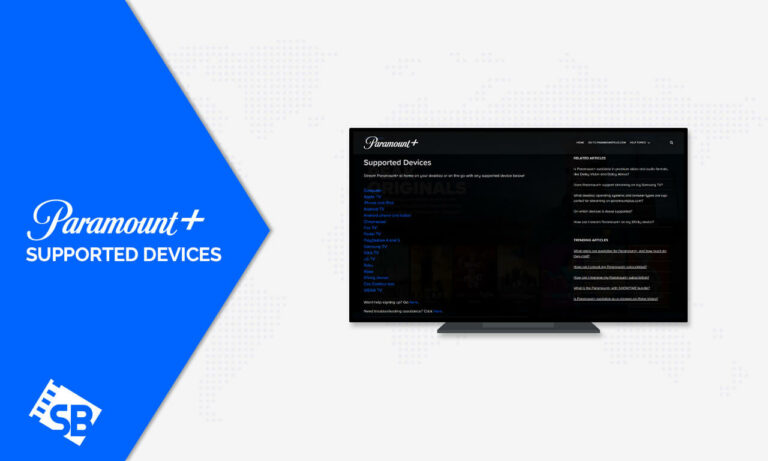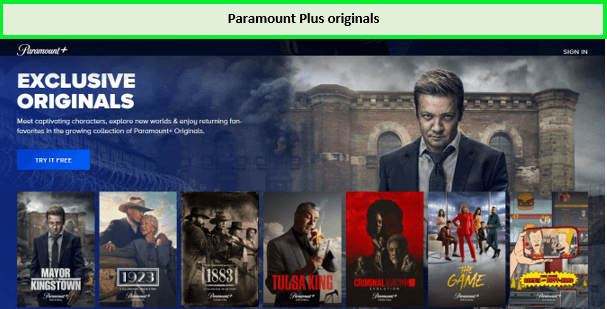Are you anxious to know about Paramount Plus Supported Devices, including smart TVs, streaming players, smartphones, and tablets? So you can enjoy watching your favorite Paramount Plus content on a variety of your preferred streaming devices.
Paramount Plus is a subscription-based streaming service that offers access to a wide range of movies, TV shows, and original content produced by Viacom CBS. Paramount Plus also offers live streaming of CBS news and sports events.
Unfortunately, geo-restrictions are imposed on Paramount Plus. To watch Paramount Plus outside USA, you need a reliable VPN like ExpressVPN which can easily bypass geo-restrictions and let you enjoy your favorite content.
Paramount Plus Supported Devices 2023
Paramount Plus offers support for the most commonly used devices and platforms.
Paramount Plus Supported Devices are as follows:
| Android TV | Android phones and tablets | Samsung smart TVs |
| Apple TV | iPhone and iPad | PlayStation 4 & PlayStation 5 |
| FireStick | Chromecast | Microsoft Xbox |
| LG smart TVs | Roku | Vizio smart TVs |
| Portal TV | Xfinity Flex |
It is important to keep in mind that Paramount Plus devices limit access but device support is a constantly evolving aspect, and there is a chance that unsupported devices may gain support in the future. If you are facing a Paramount Plus not working issue, there are chances that your device is not supporting this service.
Paramount+ streaming on Smart TVs
Here is a list of smart TV platforms that are compatible with the Paramount Plus streaming service:
- Android TV (Hisense, Sony Bravia, and TCL)
- Amazon Fire TV
- LG TV
- Roku
- Samsung TV
- Vizio TV
Paramount Plus supports Android TV, Fire TV, and Roku, allowing many users to download the streaming services application on their smart TV. Depending on the operating system of your smart TV, you can download the application from either the Amazon App Store, Google Play Store, or Roku Channel store.
If you don’t have a TV running on a widely used smart TV platform like Paramount Plus restricted devices Amazon Prime Fire TV or Android TV, you can still directly download Paramount Plus on Samsung TVs from the Samsung App Store, on LG TVs from the LG Store, and on Vizio TVs from the Vizio Store.
However, these platforms may have limitations regarding the level of smart TV support provided.
Paramount+ Streaming on Other Streaming Devices
If your smart TV is not compatible with Paramount Plus, then other streaming players can help overcome the support gap and enable you to stream shows and movies on the platform.
- Android TV
- Apple TV (4th Gen, 5th Gen and 4K)
- Chromecast
- Fire TV
- Roku
- Xfinity Flex
As with smart TVs, many users may find that the support largely covers their streaming player needs for Amazon Fire TV, Android TV, and Roku. However, owners of older devices may face some limitations. The Paramount Plus Supported Devices currently supported streaming players are as follows:
- Android TV: Nvidia Shield and Xiaomi Mi Box
- Fire TV: Fire TV, Fire Stick, and Fire Cube
- Roku: Roku 2, 3, and 4, Roku Ultra and Ultra LT, Roku LT, Roku HD, Roku Streaming Stick (3500x, 3600X or later), Roku Premiere and Premiere+, Roku Express, and Express+
In situations where platforms like Android TV are concerned, users may be able to download the Paramount Plus app on their device even if it is not listed as an officially supported device.
It is important to note that unsupported devices may experience performance issues more frequently on Paramount Plus remove devices as they lack official support for a reason.
For users without a supported streaming player, there are other Paramount Plus Supported Devices available to stream shows and movies on Paramount Plus.
If you experience any issues with Paramount Plus Error Codes, such as encountering error codes like Paramount Plus Error Code 111 or Paramount Plus Error Code 3205, you can consult the troubleshooting manual available on the website.
Paramount+ Streaming via Other Devices & Browser
Paramount Plus not only streams with smart TVs like Paramount Plus compatible Samsung TV and streaming players, it can also be accessed on Paramount Plus Supported Devices like PC browsers, smartphones, gaming consoles, and even Facebook’s Portal TV.
Some of the Paramount Plus manage devices where we can stream Paramount Plus are as follows:
- Android phones and tablets
- iPhone and iPad
- Microsoft Xbox One, Xbox Series S, and Series X
- Portal TV
- Sony PS4 and PS5
Most Paramount Plus Supported Devices that have a web browser can directly stream Paramount Plus within the browser, despite the absence of Windows PC or Mac apps at present. The capability may depend on the browser and its version.
Paramount Plus service can be accessed using the following browsers:
- Google Chrome
- Microsoft Edge
- Mozilla Firefox
- Safari
Paramount Plus is a high-end streaming service that offers a vast content library to its users. Moreover, Paramount Plus free trial is offered to its new users for 7 days.
Pricing Plans on Paramount Plus offer adaptable pricing schemes that allow you to pay either monthly or annually. If you decide to terminate your Paramount Plus subscription, cancel the Paramount Plus Subscription as the procedure is straightforward.
What Else Can I Watch on Paramount Plus?
If you are eager to find out about what to watch on Paramount Plus, here is a list of shows, sports, and movies:
| UCLA vs Ohio State NCAA Basketball | |
| Eye On America | 2024 AFC Asian Cup |
| AC Milan vs Atalanta | Here Comes the Sun |
| Queens Park vs Dunfermline Athletic | The Takeout |
| North Carolina vs Kentucky NCAA Basketball | Ink Master Season 15 Episode 9 |
| Southpaw 2015 Movie | Browns vs Bengals |
| UNLV vs San Diego State Basketball | The Uplift |
| Roma vs Atalanta Seria A Game | Bears vs Packers |
| China Vs Tajikistan |
Check More Guides of Paramount Plus on Screenbinge
- Watch LSU Tigers Football Games 2023 outside USA on Paramount Plus: Roaring to Victory, One Game at a Time!
- Watch Hot in Cleveland All 6 Seasons outside USA on Paramount Plus: Six Seasons of Hilarity, Friendship, and Fabulous Fun!
- Watch CSI NY All 9 Seasons outside USA on Paramount Plus: Uncover the Mystery, Season by Season, Crime by Crime!
- Watch Young Sheldon on Paramount Plus outside USA: Small Genius, Big Dreams!
- Watch Transformers Rise of the Beasts on Paramount Plus outside USA: Rise of the Beasts – Unleash the Power, Unearth the Legend.
FAQs: Paramount Plus Supported Devices
Does Paramount Plus work on all TVs?
Is Paramount Plus device specific?
Why can’t I get Paramount Plus on my Samsung Smart TV?
What devices are supported by Paramount?
How many devices will Paramount Plus allow?
Conclusion
Now, you may have a clear picture of Paramount Plus Supported Devices. For uninterrupted streaming of Paramount Plus, it is important to use a VPN service such as ExpressVPN, especially since the streaming service is unavailable outside USA. Reliable access is essential to maintain a seamless streaming experience.
We hope you find this guide helpful in getting to learn how many devices you can stream Paramount Plus, so you can easily access your favorite Paramount Plus content on any supporting device of your choice.
If you have any further questions about Paramount Plus device support, feel free to comment below.