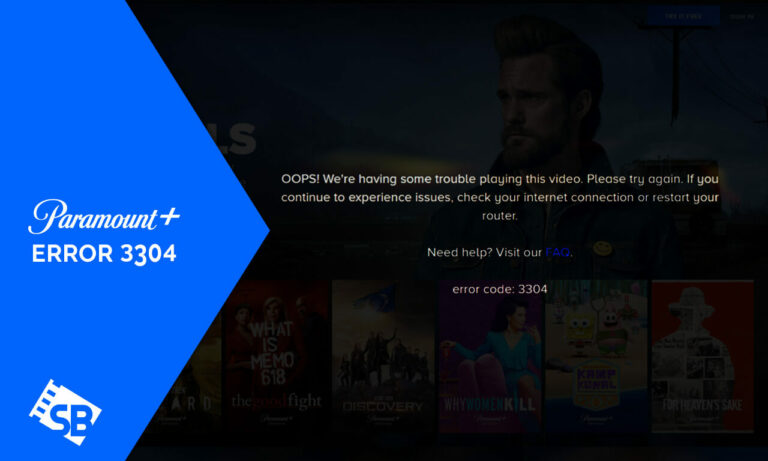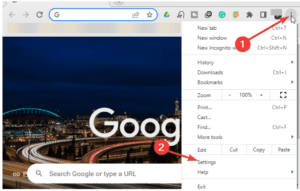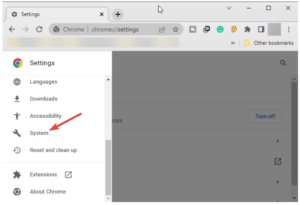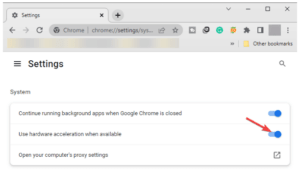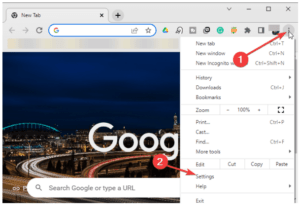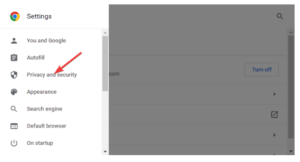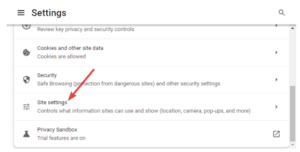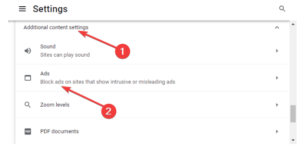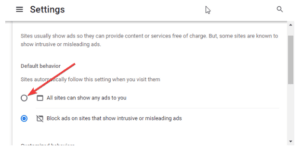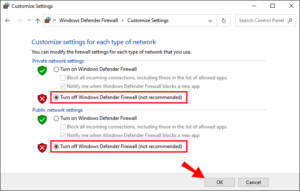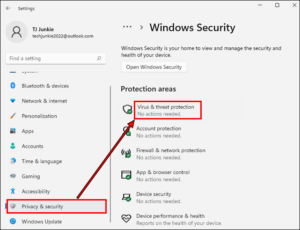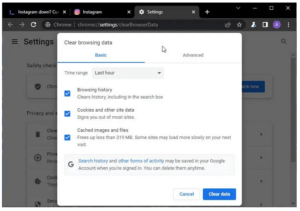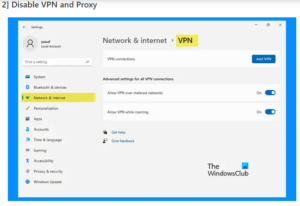How to fix Paramount Plus error code 3304 is the most frequent query that is mostly asked by Paramount+ binge-watchers. You must be wondering what does Error Code 3304 mean on Paramount Plus. Well, this Paramount Plus Error message appears on your screen when the Paramount Plus app is unable to connect to its server.
After learning what is Error Code 3304 on Paramount Plus, you must be curious to know to get it resolved. Read this guide till the end to find out the tips and tricks to resolve Error Code 3304 Paramount Plus.
Paramount Plus is a popular streaming service available in the USA, Canada, and a few selected countries, but the content library differs from region to region. However, by using a reliable VPN such as ExpressVPN, you can easily watch Paramount Plus outside USA.
What does error code 3304 mean on Paramount?
Error 3304 Paramount Plus code appears on your screen when the Paramount Plus app loses its connection with the server. Due to this Paramount Plus Error Code 3304 on TV causes the white screen issue. Your TV screen might turn black or empty if there is a delay or buffering in your internet connection.
There are several reasons to experience this Paramount Plus Error Code, it could be due to poor internet connection, code defects, an outdated browser, overheating hardware, server down, Ad blocker script, or playback issues.
Let’s have a look at the details of this error:
- Improper connection: The error code 3304 on Paramount Plus indicates that the application is unable to establish a connection with the server, which could be due to either a problem with the local Internet connection or the unavailability of the Paramount server. To resolve this, you can verify the status of the Paramount Plus service.
- Ad blocker is interfering: In this scenario, these ad-blocker tools have the potential to interrupt the connection to the Paramount Plus service.
- Corrupted files: The presence of corrupt files in either your system or the application can hinder or stop the regular operation of the streaming service.
- Outdated browser: Make sure that your web browser is using the most recent version, as an outdated version may be the cause of this error. Alternatively, you may want to consider switching to the best web browser for streaming videos.
Now that we have identified the reasons behind the Paramount Plus error code 3304, we can move on to the hacks to fix them!
Troubleshooting Steps to Fix Paramount Plus Error Code 3304
Here are the troubleshooting steps to fix Paramount Plus Error Code 3304:
Step 1 (Restart the Paramount Plus App and Your System)
Step 2 (Disconnect Your Router from the Device)
Step 3 (Check the Update of Your Browser)
Step 4 (Remove Acceleration from the Hardware)
Step 5 (Remove the Ad Blocker)
Step 6 (Deactivate your Firewall and Antivirus)
Step 7 (Re-login to your Paramount account after logging out)
Step 8 (Clear Browser Cookies and Cache)
Step 9 (Disable VPN and Proxy)
Step 1 (Restart the Paramount Plus App and Your System)
Restart both your system and the Paramount Plus app, as this may solve the issue.
Step 2 (Disconnect Your Router from the Device)
Disconnect your device from the router. Turn off the router, wait for at least one minute, and then reconnect the device and power up the router again. This may help resolve the problem.
Step 3 (Check the Update of Your Browser)
If you access Paramount Plus through a web browser, make sure it uses the most recent version.
Step 4 (Remove Acceleration from the Hardware)
For Chrome users:
- Open Chrome and click the three-menu button located in the upper-right corner of the screen.
- Navigate to Settings.
- From the left-hand menu, select System.
- Disable the option to “Use hardware acceleration when available.”
For Mac users:
- Open Settings and select System.
- Look for the option “Use hardware acceleration when available” and disable it.
Step 5 (Remove the Ad Blocker)
To adjust the ad settings in Chrome and potentially fix the Paramount Plus error code 3304:
- Launch Chrome and click the three-menu button located in the upper-right corner of the screen. Navigate to Settings.
- Click on “Privacy and Security” from the left-hand menu.
- Select “Site Settings” at the bottom of the list.
- Scroll down and click on “Additional Content Settings.”
- Choose “Ads.”
- Set the preference to “All sites can show any ads.”
We have provided instructions on how to disable the ad blocker on Chrome, but the process is similar across most popular web browsers.
If you have a third-party, standalone ad blocker installed, access its menu and disable it from the console.
Step 6 (Deactivate your Firewall and Antivirus)
Resolving certain PC issues can be challenging, particularly those related to corrupted repositories or missing Windows files. If you are experiencing difficulty resolving an error, your system may be partially broken.
We suggest using Restoro, a tool designed to scan your machine and identify the root cause of the problem. Restoro can help diagnose and fix issues that are difficult to tackle manually.
If you are using a third-party antivirus program with a built-in firewall, it is recommended that you temporarily disable it as it may be interfering with Paramount Plus.
The process of disabling the antivirus may vary depending on the specific program you are using. Generally, you can disable it by accessing the program’s settings and looking for an ON/OFF switch for its protection and firewall.
If disabling the antivirus does not resolve the issue, remember to turn it back on to protect your PC from potential threats.
Step 7 (Re-login to your Paramount account after logging out)
Re-logging into your Paramount Plus account after logging out can help resolve various issues, such as error code 3304. This simple solution can clear any temporary glitches or connectivity issues.
Logging out and logging in can also resolve Paramount Plus Error Code 111 as well. Additionally, if you are using a shared account, logging out and logging back in can ensure that your account information is up to date and prevent any conflicts with other users.
Step 8 (Clear Browser Cookies and Cache)
To resolve the Paramount Plus error code 3304, you can try clearing your browser’s cookies and cache. This can be done by accessing your browser’s settings and navigating to the privacy and security section.
From there, you can select “clear browsing data” and choose the time range and type of data to clear. This may help to fix any issues related to stored data and improve your browsing experience.
Step 9 (Disable VPN and Proxy)
To resolve the issue with Paramount Plus error code 3304, try disabling any VPN or proxy connections that you may have enabled on your device, as they can interfere with the streaming service.
By using ExpressVPN, you will not face any Paramount Plus error codes and can easily watch your favorite Paramount+ content on any streaming device of your choice such as Roku, Android, and many more.
What are Different Paramount Plus Error Codes?
Here are some of the most common error codes associated with Paramount Plus:
- Error code 60: The content you are trying to access is not available in your location.
- Error code 1000: The app encountered an unknown error.
- Error code 1001: The app failed to start or encountered an unexpected error.
- Error code 1002: The app is having trouble playing content.
- Error code 2001: The app is having trouble loading or streaming content.
- Error code 3001: The app is having trouble accessing your account.
- Error code 3304: The app is having trouble with connectivity and streaming.
- Error code 3305: The app is having trouble connecting to the internet.
- Error code 5004: The app is having trouble accessing your account.
- Error code 6001: The app is having trouble playing content.
- Error code 8009: The app is having trouble playing content due to a DRM issue.
We hope now you won’t face Paramount Plus not working issues, as you already know how to fix them. Don’t be tempted to cancel your Paramount Plus subscription, just follow the troubleshooting guide and voila you’ll be all set to have unlimited fun.
In case you have already canceled it, you can sign up for this service again. As a new user, you’ll also get a Paramount Plus free trial for 7 days.
What Else can I Watch on Paramount Plus?
If you are eager to find out about what to watch on Paramount Plus, here is a list of shows, sports, and movies:
| Nothing Compares | Combat Ships Season 4 |
| The 2024 Golden Globe Awards | 2024 AFC Asian Cup |
| Eye On America | Here Comes the Sun |
| AC Milan vs Atalanta | A Bloody Lucky Day 2024 |
| Bahrain vs Japan | Ink Master Season 15 Episode 9 |
| North Carolina vs Kentucky NCAA Basketball | The Takeout |
| Blue Velvet | The Uplift |
| Iraq vs Jordan AFC Asian Cup R16 | Deception |
| Uzbekistan vs Thailand AFC Asian Cup R16 | Begin Again |
| X Movie | The Diving Bell And The Butterfly |
Check More Guides of Paramount Plus on Screenbinge
- Watch Showing Up 2023 Movie on Paramount Plus: Embrace on a journey where fate takes the stage.
- Watch Born in Synanon outside USA on Paramount Plus: Dive into the tale of finding freedom, family, and redemption.
- Watch Copa de la Liga Profesional Final 2023 outside USA: Catch the thrilling soccer battle for supremacy.
- Watch The ABCs of Book Banning MTV Documentary outside USA: Uncover censorship in the tech age.
- Watch Hot in Cleveland All 6 Seasons outside USA on Paramount Plus: Enjoy heartwarming moments and sizzling laughter.
FAQs
Why does Paramount Plus keep saying error?
What is error code 3304 3205 Paramount Plus?
How can I force the Paramount Plus app to close?
Wrap Up
We hope you find our guide helpful in finding the solution regarding how to fix Paramount Plus Error Code 3304. You simply need to follow the troubleshooting steps to overcome Error Code 3304 on the Paramount Plus app. In case you still encounter issues with the app, contact Paramount+ via email or social media for further help.
Paramount+ is a famous streaming service around the globe while streaming Paramount Plus you can effortlessly turn on the subtitles on your devices by adjusting the settings and can enjoy your favorite Paramount+ show/movie in your native language.
To access Paramount Plus outside the USA you need a VPN and we highly recommend ExpressVPN, due to its fast connectivity and unique security features that allow its users to enhance their streaming experience.