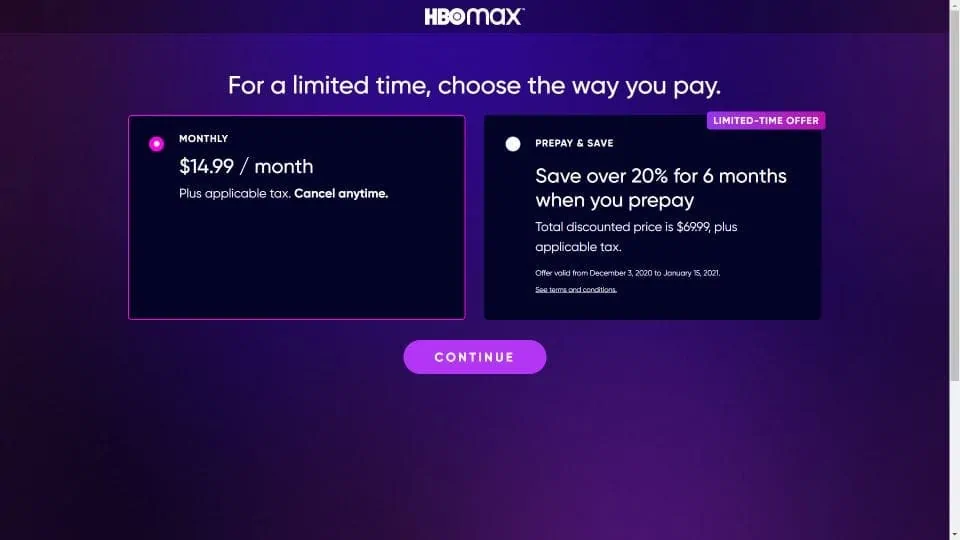The HBO Max app is available on the Amazon FireStick, allowing you to stream HBO’s original content. You can download it from the Amazon App Store and watch HBO Max on Firestick. If you’re outside USA, you’ll have to use ExpressVPN to get HBO Max for Firestick.
Due to the platform’s geographical limitations, connecting to the USA server of a VPN is needed to make the streaming experience of HBO Max outside USA hassle-free. Continue reading to know the easiest steps that will let you know all about how can I get HBO Max on Amazon Firestick outside USA.
How to Install HBO Max on Firestick Outside USA [Easy Steps]
HBO Max is a paid service. To watch Max on Firestick outside USA, first, subscribe to a plan offered. Pay US$15.99/mo or US$9.99/mo, and fill in the required information to create your account.
Here’s how to download HBO Max on Firestick outside USA:
- Sign up for ExpressVPN and connect to a USA server.
- Open the home screen, select Find, then Search.

Navigate to the Homepage of Firestick.
- Using the on-screen keyboard, enter HBO Max; when HBO Max appears, click to open.
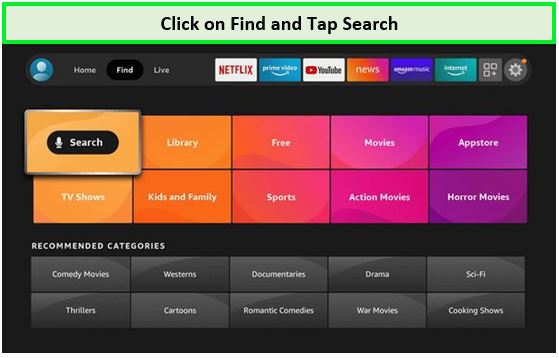
Click on Find and Tap Search to locate the HBO Max app Firestick.
- Select the HBO Max tile by scrolling down to find it under Apps & Subscriptions.
- To download HBO Max, click Get / Download.
- Wait as the HBO Max on your Fire TV device gets downloaded.
- When it has been installed, click Open to watch Max on Firestick outside USA.
Tip: How to pay for Max outside USA is a huge concern for anyone who wishes to continue streaming the exclusive content even after the free trial period.
How to Sign Up for Max Outside USA?
To sign up for HBO Max outside USA, you’ll have to start with the hbomax/tvsignin. Here are the easy steps to follow:
- Sign up for ExpressVPN and connect to the New York server.
- Visit https://hbomax.com on any browser to get started with the HBO Max sign in and sign up procedure.
- Click “SIGN UP NOW” or the “SIGN UP” button in the top right corner to initiate the Max sign up process.
- Choose a subscription plan (either $14.99 per month or $69.99 for 6 months, with a possible 20% discount on the six-month plan).
- Enter your personal information (name, email) and create an account.
- Provide payment and billing details (credit/debit cards accepted) to complete the subscription.
Note: Although there’s no direct free trial available, you can still get your hands on the HBO Max free trial outside USA using a few hacks.
Can You Watch HBO Max on Other Amazon Fire Devices Outside USA?
Yes, you can watch HBO Max on various Amazon Fire devices, including Fire TVs, Firesticks, Fire Tablets, and Fire Cube devices, even older models. However, streaming quality may be lower on older devices. For enjoying the streaming on HBO Max Fire Stick compatible devices outside USA, using ExpressVPN is recommended!
Just keep in mind that you’ll need to have an active HBO Max subscription outside USA to get started with the streaming.
Now that how to get HBO on Firestick procedures and compatible HBO Max Fire Stick devices are sorted, find which other devices you can stream the content on next.
What Other Devices Can I watch HBO Max on?
Besides having the latest version of HBO Max for Firestick, you can steram on many other devices. Here’s a list of all the compatible devices:
- Android TV
- Apple TV
- PS4
- Chromecast
- Comcast
- Xbox
- Roku
- Samsung TV
What is Popular to watch on HBO Max in February?
Here’s what to watch on HBO Max in USA using a VPN:
Can’t Find HBO Max on Firestick Outside USA?
If you can’t find HBO Max app on Firestick outside USA, then here’s what you can do:
- Use ExpressVPN to access geo-restricted content. Set it up on your Firestick for a virtual location where HBO Max is available.
- Navigate to Settings > Applications > Manage Installed Applications.
- Find HBO Max and select “Uninstall.”
- Reinstall HBO Max from the App Store.
Tip: If you run into streaming errors even after these troubleshooting tips, then there’s a guide on how to cancel HBO Max subscription.
How to Watch HBO Max on Firestick for Free?
To watch HBO Max on Firestick for free:
- Search for HBO Max in the Fire Stick app, select it, and click “Get” followed by “Open.”
- Log in using your Amazon credentials if you signed up via Amazon or your cable provider’s credentials if you signed up there.
- For a free trial, sign up within the app by selecting “Start Your Free Trial,” or go to the HBO Max website and sign up there.
Note: The free trial is typically for new customers and for a limited time.
HBO Max on Firestick Outside USA – FAQs
Why is HBO Max not working on Firestick?
Can I get HBO Max on Amazon Fire Stick?
Is HBO Max unavailable on Firestick?
How do I download Max on Amazon Firestick?
How do I update HBO Max on Firestick?
How do I sideload HBO Max on Firestick outside USA?
How much is HBO Max on Firestick outside USA?
What is happening to HBO Max?
Conclusion
You’re now probably clear on how to install and watch HBO Max on Firestick. If you’re in a Max-restricted country, you’ll have to use an ExpressVPN subscription to continue streaming without any hiccups.
Once you’re connected to a USA server, getting HBO Max on Amazon outside USA is easier. Happy streaming!