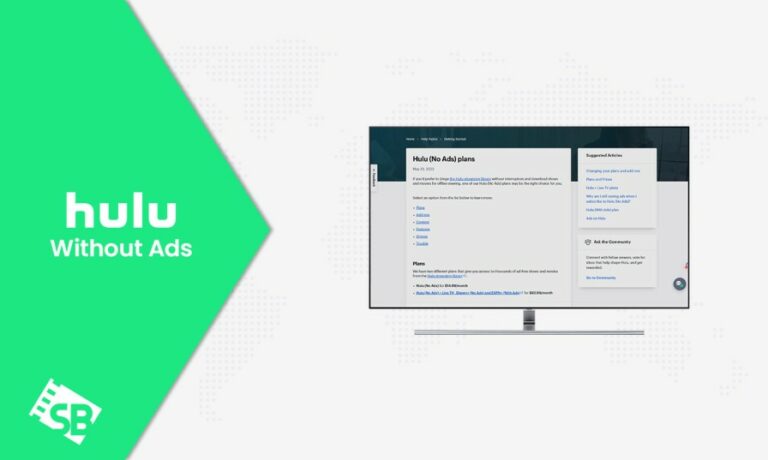Find out how to get Hulu without ads in the extensive guide and enjoy your favorite shows and movies on Hulu. Tools like extensions and ad-blockers are the solution for users wondering how to block Hulu ads, and these methods are detailed in the guide.
However, Hulu can only be accessible in the US and Japan because of content licensing issues. For streaming Hulu outside USA, you need to connect to a reliable VPN and stream freely! You will need a reliable VPN like ExpressVPN for the best Hulu streaming, especially outside USA.
Start with the heading below and find out how to get Hulu without ads in 2024 without any issues.
How to Get Hulu Without Ads in 2024? [Upgrade to Ad-Free Plan in 7 Easy Steps]
To find out how to get Hulu without ads, you can follow the seven simple steps below:
- Subscribe to a reliable VPN (Recommended: ExpressVPN for a risk-free 30-day refund).
- Download the VPN app and connect it to a US server (Recommended: New York server).
- Log on to Hulu from the official website.
- Enter your credentials and click log in.
- Proceed to Account Settings.
- Manage your plan from the “Your subscription” section.
- Choose the plan with no ads, and click submit.
Now that you know how to get Hulu without ads, check out the heading below to find out why Hulu has ads and why you are experiencing them in the first place.
Why does Hulu have Ads?
The reason why Hulu has ads is so they can generate revenue, and to cover up for revenue that was lost in the discrepancy between Hulu with ads and Hulu with no ads. The platform also utilizes ads as this enables them to provide a more extensive range of content at a more competitive cost.
The more economical Hulu plan includes advertisements and caters to individuals who prefer viewing ads over paying extra charges for a pricier subscription. Read further to find out if Hulu’s Live TV plan includes ads or not.
Does Hulu + Live TV plan Show Ads too?
Yes, Hulu + Live TV shows ads, too, just like any other live TV provider. However, the difference is that Hulu + Live TV also provides on-demand content, including Hulu Originals and content from Disney+ and ESPN+.
Disney + can be obtained without ads, however, ESPN+ content is only available for streaming with ads. To read up on how much a Hulu subscription without ads would cost, you can check the heading below.
How Much is Hulu Subscription Without Ads?
The Hulu base plans are available for subscription for just US$ 7.99 /mo or US$ 79.99 /yr with ads. The plan without ads is available for US$ 14.99 /mo ; however, it does not come with a yearly payment option.
Hulu + Live TV plans, which come with the option to stream Disney + and ESPN+ content, are available for with ads and without ads.
| Hulu Plan | Monthly Price | Annual Price |
| Hulu With Ads | US$ 7.99 /mo | US$ 79.99 /yr |
| Hulu Without Ads | US$ 14.99 /mo | N/A |
| Hulu (Student Discount) | US$ 1.99 /mo | N/A |
Students are given a special discount for a Hulu subscription. Read about it in the heading below.
How Much is Hulu Without Ads for Students in 2024?
Students have the opportunity to avail of the most economical Hulu subscription for just US$ 1.99 /mo . It is not necessary for the student to be studying in the US, with students from all U.S. Title IV accredited colleges permitted to subscribe to the platform. These colleges can be confirmed via SheerID.
However, it is important to note that the student discount does not apply to the ad-free and live TV plans.
Read about Hulu Bundles and get your answer to is Hulu free with ads in the heading below
How much do Hulu Bundles Cost in 2024? [With and Without Ads]
Apart from its other subscription plans, Hulu also provides a Disney bundle, which comes in both ad-supported and ad-free plans. This bundle offers five different pricing plans for a subscription, all of which are listed in the table below, along with the Hulu price outside USA for each plan.
| Plan | Price | Includes | Ads |
| Hulu + Live TV | $69.99 |
|
No |
| Hulu (No Ads) + Live TV | $82.99 |
|
Yes |
| Disney Bundle Duo Basic | $9.99 |
|
No |
| Disney Bundle Trio Basic | $12.99 |
|
No |
| Disney Bundle Trio Premium | $19.99 |
|
Yes (Only on ESPN+ and live TV) |
Find out how you can get rid of Hulu ads without paying extra charges in the heading below.
How to Get Rid of Ads on Hulu Without Paying in 2024? [5 Different Ways]
To find out how to watch Hulu without ads for free, check the headings below and learn about the five different methods that you can use. These methods on how to get Hulu without ads for free include the following:
1. Use Chrome Extensions
When using Hulu via Google Chrome or Microsoft Edge, you have the option to install a browser extension that will help you prevent ads from showing up on your screen. Certain extensions, such as Hulu Ad Skipper, let you skip through commercials while streaming the best shows on Hulu outside USA.
However, it’s important to note that not all ad blockers are equally effective. To successfully block Hulu ads, you may need to explore different options. Here are some well-known extensions that you can try out:
- Hulu Ad Skipper
- Adblock Plus
- Adblock
- uBlock Origin
- Adguard Adblocker
- Ghostery
Explore other options, like using a browser that can block ads, in the heading below.
2. Use Browsers that Block Ads
Users who are not fans of browser extensions can choose to use an ad-blocking browser to get past Hulu’s ads. These specific browsers detect ads before they appear on your screen. To pick a browser of your preference, you can browse through the reliable options below:
- Brave Browser: The Brave browser possesses the ability to automatically identify ads on Hulu platforms and prevent them from displaying on your screen.
- Opera: Opera incorporates its ad-blocking feature to block ads on Hulu. It also offers a built-in VPN for seamless Android and desktop streaming.
- Microsoft Edge: Based on the Chromium engine, the new Microsoft Edge includes add-ons that facilitate the blocking of Hulu ads.
- Mozilla Firefox: Mozilla Firefox prioritizes privacy by automatically obstructing tracking cookies and social trackers. It also provides access to various ad-blocking browser extensions.
It is important to note that these browsers might not always work when it comes to blocking Hulu content and will require you to adjust your settings. Check the heading below to read up on another method to get past Hulu ads, including ad-blocking apps.
3. Use Apps that Block Ads
For those who enjoy streaming Hulu on their mobile devices, there are third-party applications available that can effectively eliminate ads. These apps enable uninterrupted viewing of your preferred content on the streaming platform and server as a reliable Hulu ad skipper.
When seeking mobile-friendly ad-blocker apps, it’s recommended to try out ones with different options to determine the most suitable one for you. Below are a few apps you can download to block ads on your smartphone:
- Blokada: Blokada caters to both Android and iPhone users. While it may not successfully block all ads, it can still eliminate a good amount. The latest version, Blokada 6, also includes a VPN.
- AdLock: Available for Android and iOS devices, AdLock offers both free and paid versions. The premium version provides enhanced features such as whitelisting approved ad-displaying sites.
- AdAway: Exclusively for Android devices, AdAway stands out with advanced features like 3. However, note that AdAway requires a rooted device, which might contain potential security risks through unapproved apps.
You can also reload your Hulu screen to get past ads. Find out how in the heading below.
4. Reload Your Hulu TV Show or Movie
As Hulu generates revenue through displaying commercial advertisements, you might have to endure lengthy ad breaks when streaming the best movies on Hulu, which can become quite bothersome. You can use this method on most modern-day devices, including your Roku.
A potential solution to fix this issue is by reloading your webpage. While this won’t completely eliminate ads, it can reduce their length, which is especially helpful when dealing with lengthy ads. Follow these steps to reload your Hulu screen:
- As soon as the ad starts, simply refresh the entire browser tab by clicking the reload button.
- Wait for the webpage reload. Once it loads, you’ll notice a brief appearance of a couple of fast ads. After this, your show will resume from the point where you paused it.
Check the heading below to find out how you can open Hulu in 2 different browser tabs to get past the ads on the platform.
5. Open Hulu in 2 Different Browser Tabs
Using two different tabs to stream Hulu may seem excessive on devices like Xbox and PS4, however, it is also the most straightforward method that you can use.
To use this method, open two browser tabs and stream your preferred show or movie on Hulu. Once the ad starts, you can simply mute it and start streaming on the other tab. If you’re still seeing ads then check the heading below to find out what you can do.
Hulu (No Ads) still Showing Ads – What to Do?
If you’ve invested in an upgrade to Hulu with no ads and yet still have to face ads, it may be due to certain exemptions on Hulu. These exemptions include the following:
- Excluded shows: Some shows include a brief ad break before the show starts and once it ends, because of their streaming rights.
- Live TV: If you’re enjoying live TV viewing, you’ll see the same advertisements as anybody else who’s streaming the same show.
- DVR recordings: Despite using Cloud DVR recordings, you’ll still encounter ad intervals. However, you do have the option to fast-forward through these ad breaks.
- Premium add-on channels: Subscribing to premium add-ons exempts you from ad breaks, however, you might encounter promotional content at the start of certain videos. This content is similar to the ones we see in the theater and is shown to highlight other streaming content.
What best shows, movies, and live events Can I watch outside USA after getting Hulu without Ads in 2024?
Below are some of the latest release to stream on Hulu outside USA in 2024.
| First Time Buyer Season 4 | FEUD Capote Vs The Swans Season 2 |
| Floribama Shore Season 2 | Battle on the Mountain Series Premiere |
| The Way Home Season 2 | Army vs Navy Women’s Basketball |
| The First 48 The Detective Speaks Season 1 | The First 48 Season 22 |
| The Naughty Nine Movie | High School High 1996 |
| Chicago Fire Season 12 | Jets Games |
| Raising Arizona | Safe Home Season 1 |
| Chelsea vs Aston FA Fourth Round |
FAQs – How to Get Hulu Without Ads
Is Hulu without ads worth it?
What is the difference between Hulu and Hulu no ads?
How to get rid of Ads on Hulu for free?
How to get Hulu without Ads with Disney Plus?
Can I get Hulu no ads with Verizon bundle?
How to get Hulu without Ads through Spotify?
Wrapping UP!
The guide above has detailed how to get Hulu without ads and listed down the various methods that you can use. Make use of any of these methods to ensure seamless and uninterrupted streaming on Hulu with ExpressVPN which is one of the best Hulu VPNs outside USA to use.
Use ExpressVPN’s 30-day money-back guarantee to enjoy Hulu without any risks, and use the techniques provided in the guide to further upgrade your streaming experience to one without ads.